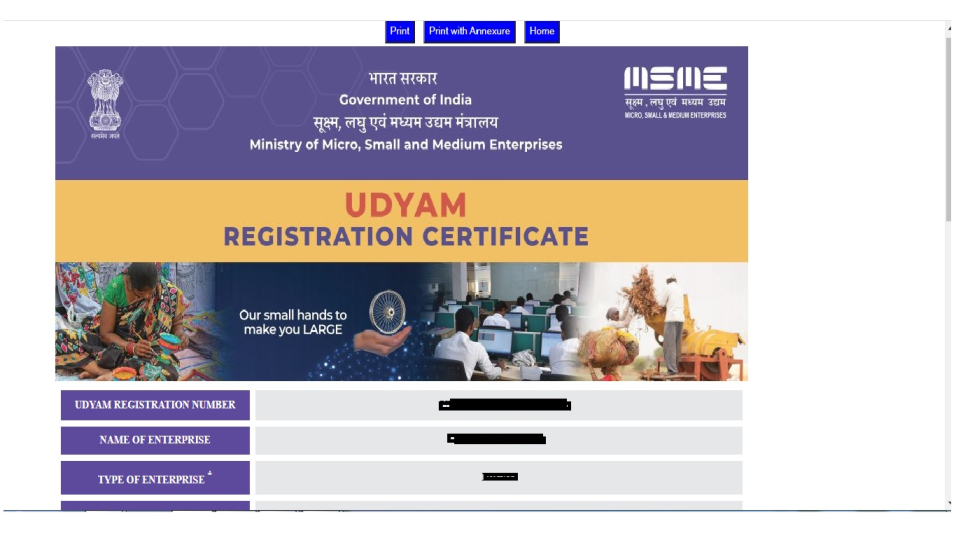Migration from Udyog Aadhaar to Udyam Registration
Udyam registration:-
A person can register an enterprise on Udyam online portal launched by the Ministry of Micro, Small and Medium Enterprises (MSME). The Micro, Small and Medium Enterprises (MSME) will be known as “Udyam” and its registration process on portal is known as “Udyam Registration”. The MSME will get a permanent registration number and udyam registration certificate will be issued online only after completion of registration process on portal.
Following is step by step guide for migration from udyog aadhaar to udyam registration:-
Step:-1 Visit to "https://udyamregistration.gov.in" and click on "For those already having registration as UAM"

Step:-2 Enter your Udyog Aadhaar Number and select either to receive OTP on Mobile as filled in UAM or on Email as filled in UAM. For Migration from Udyog Aadhaar to Udyam Registration.
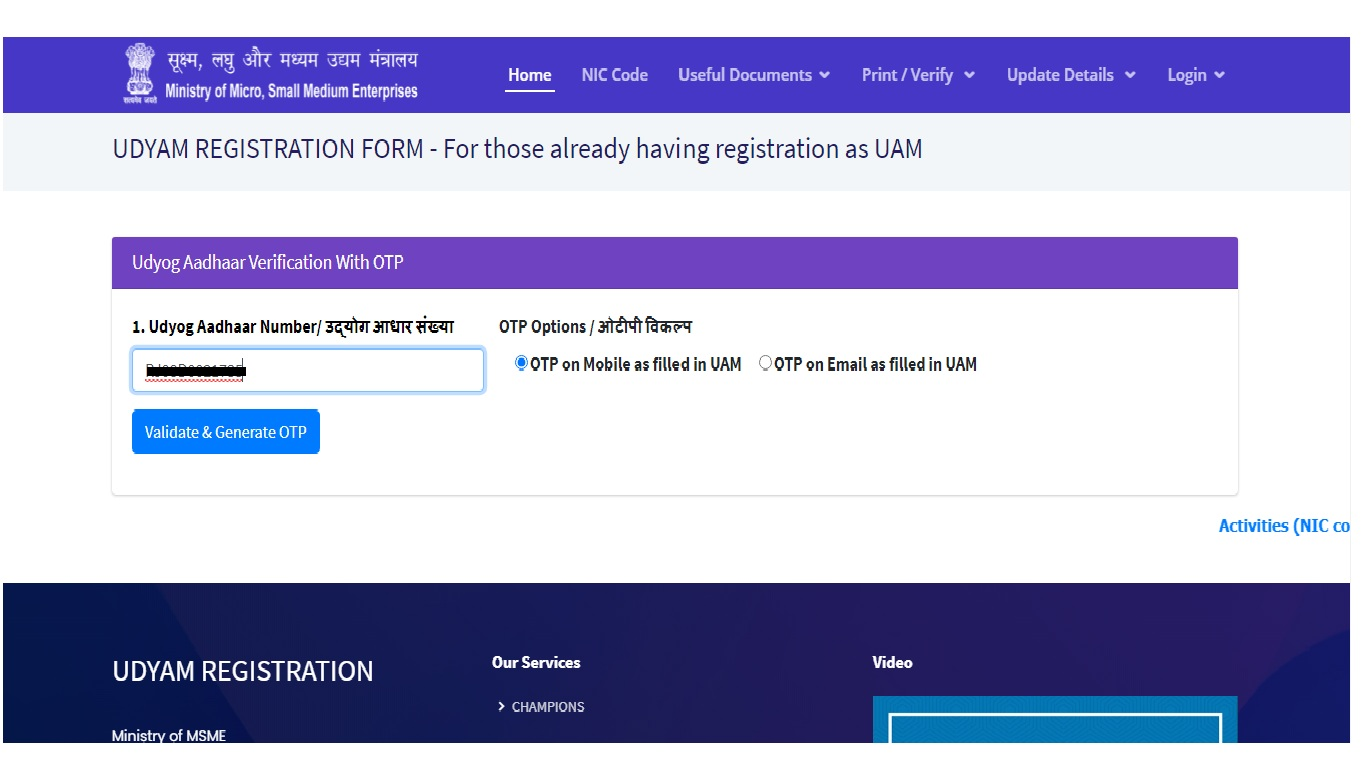
Step:-3 After entering valid OTP, you will receive message "Udyog Aadhaar Memorandum has been validated successfully". Select the "Yes" option given on "Do you want to migrate from udyog aadhaar to udyam registration".
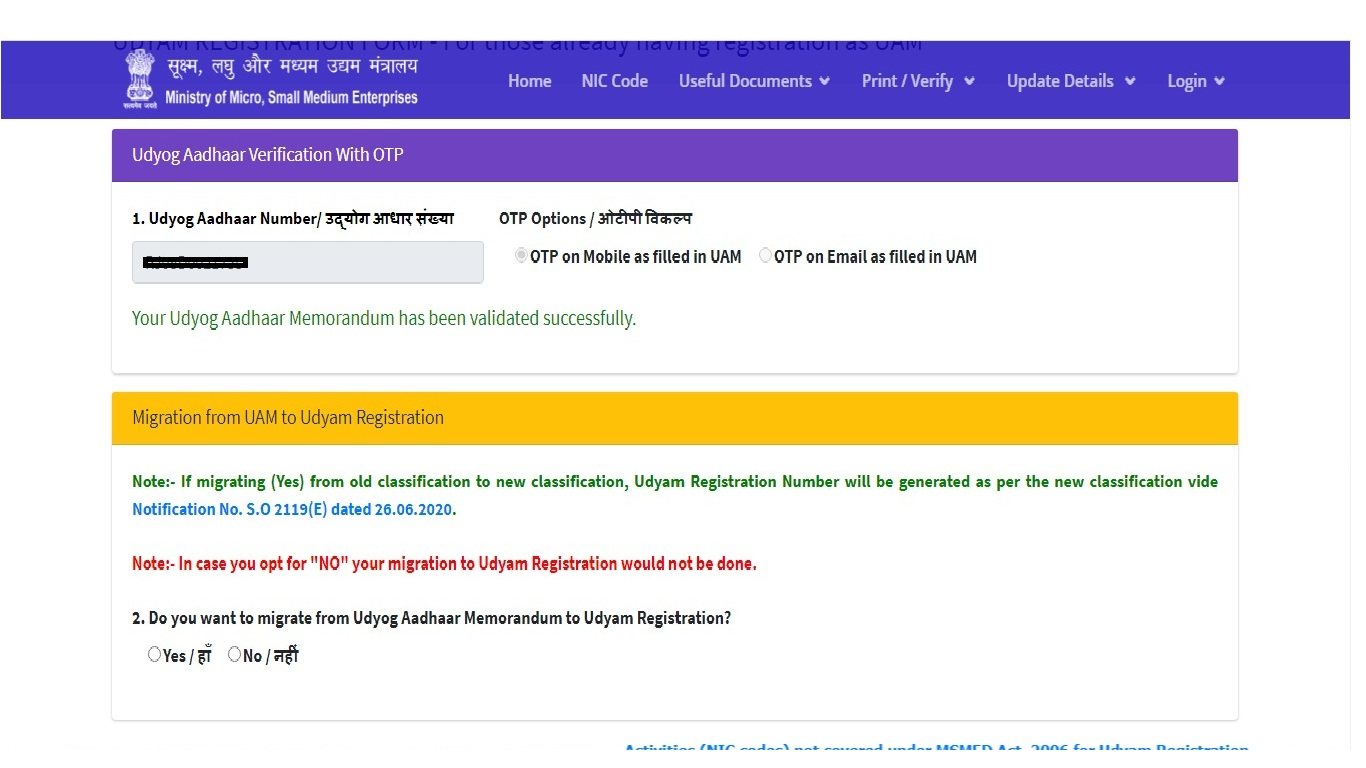
Step:-4 Verify your PAN No. and click on "Validate PAN"
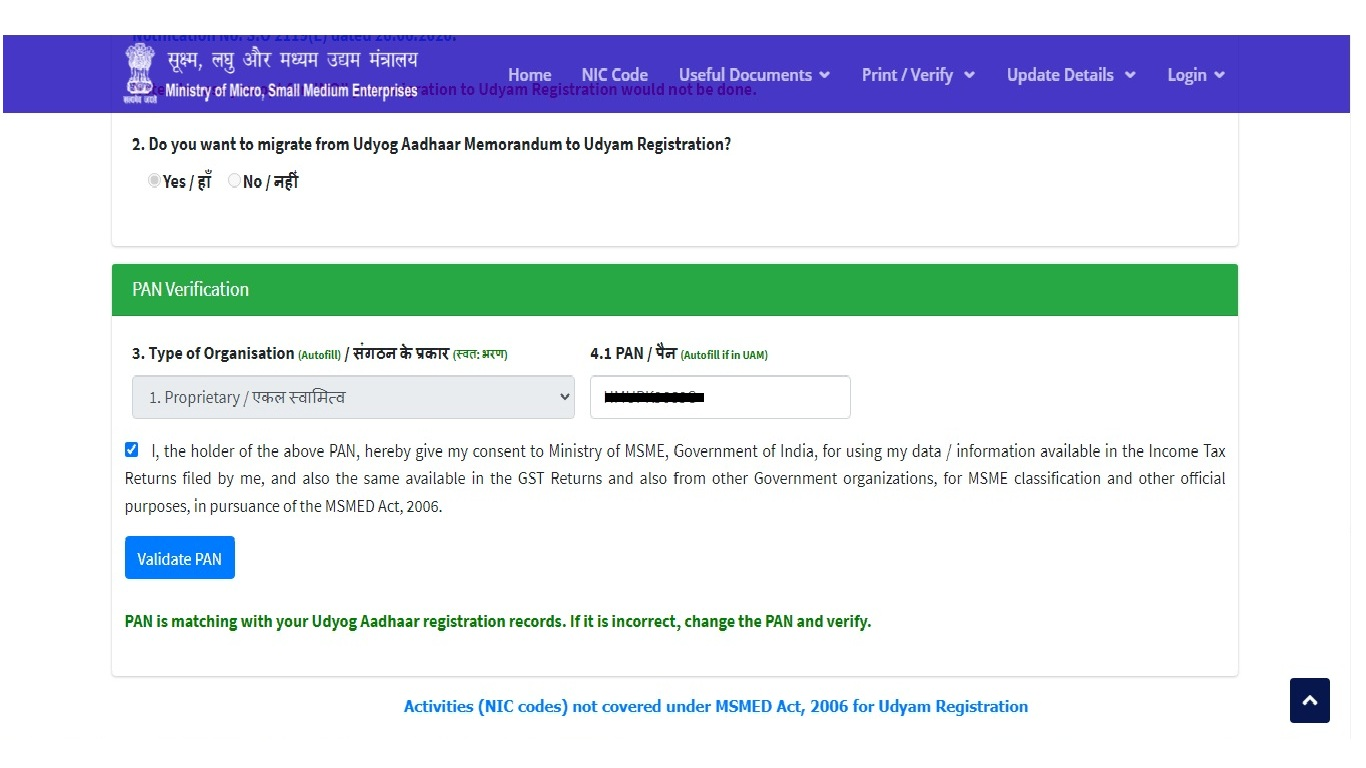
Step:-5 Verify Name of Entrepreneur as per PAN/Aadhar and Enter mobile number and email address. For Migration from Udyog Aadhaar to Udyam Registration
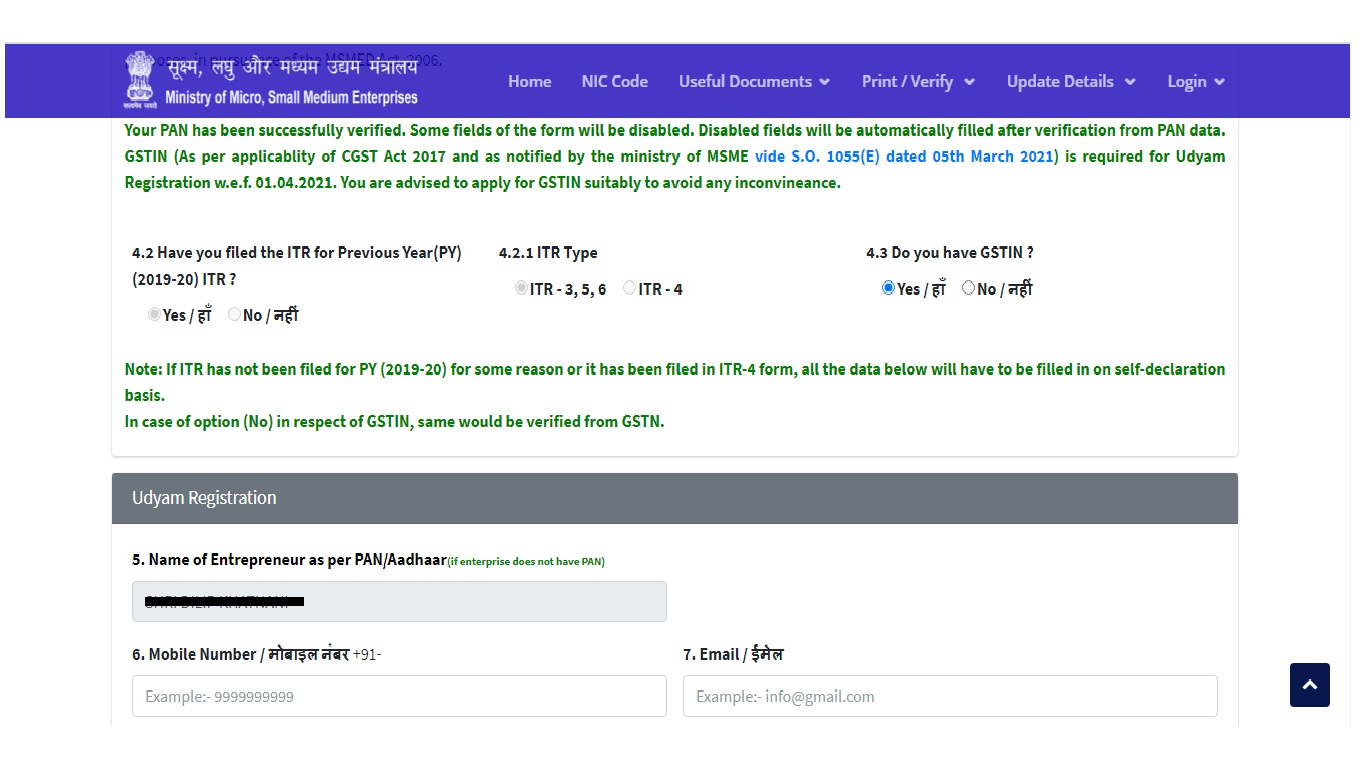
Step:-6 Enter Name & Location of Plant(s)/unit(s) and click on "Add Plant".
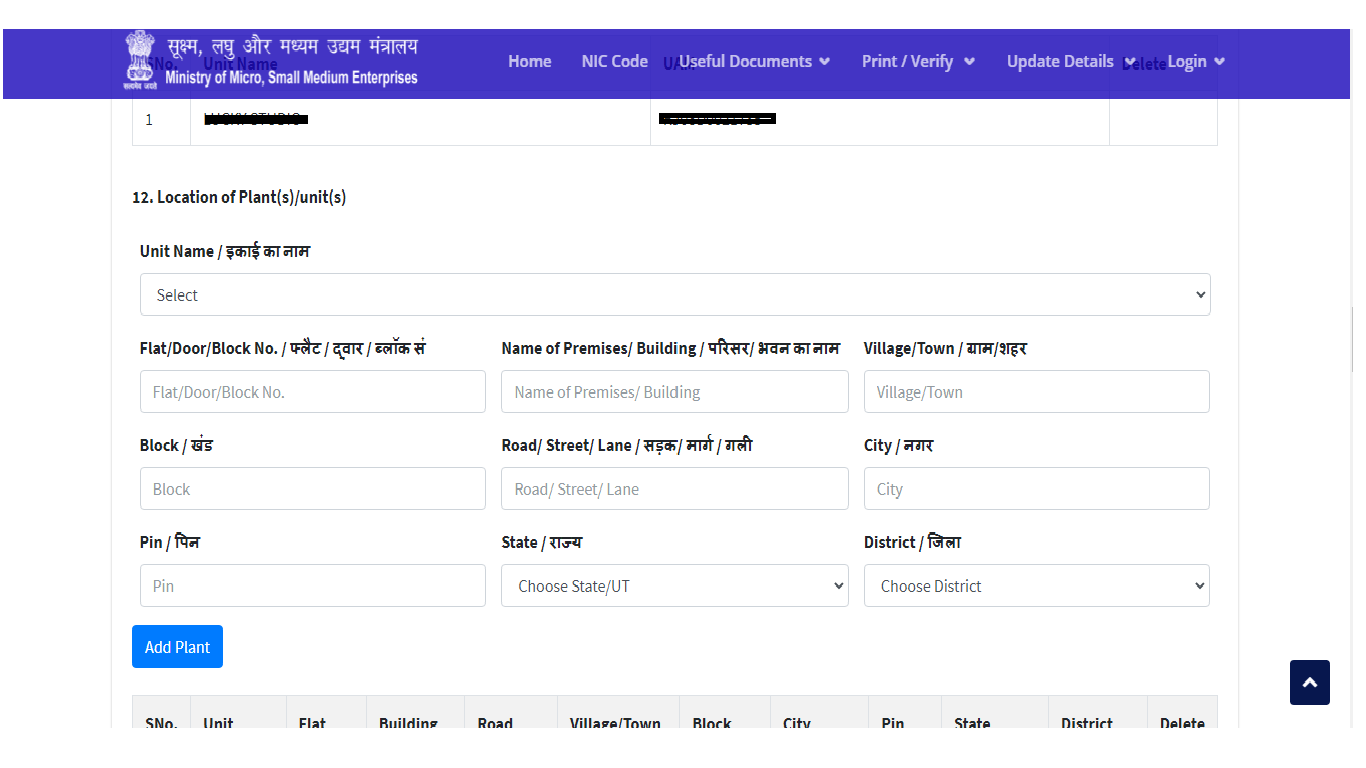
Step:-7 Enter Status of Enterprise, Bank details and Major Activity of Unit.
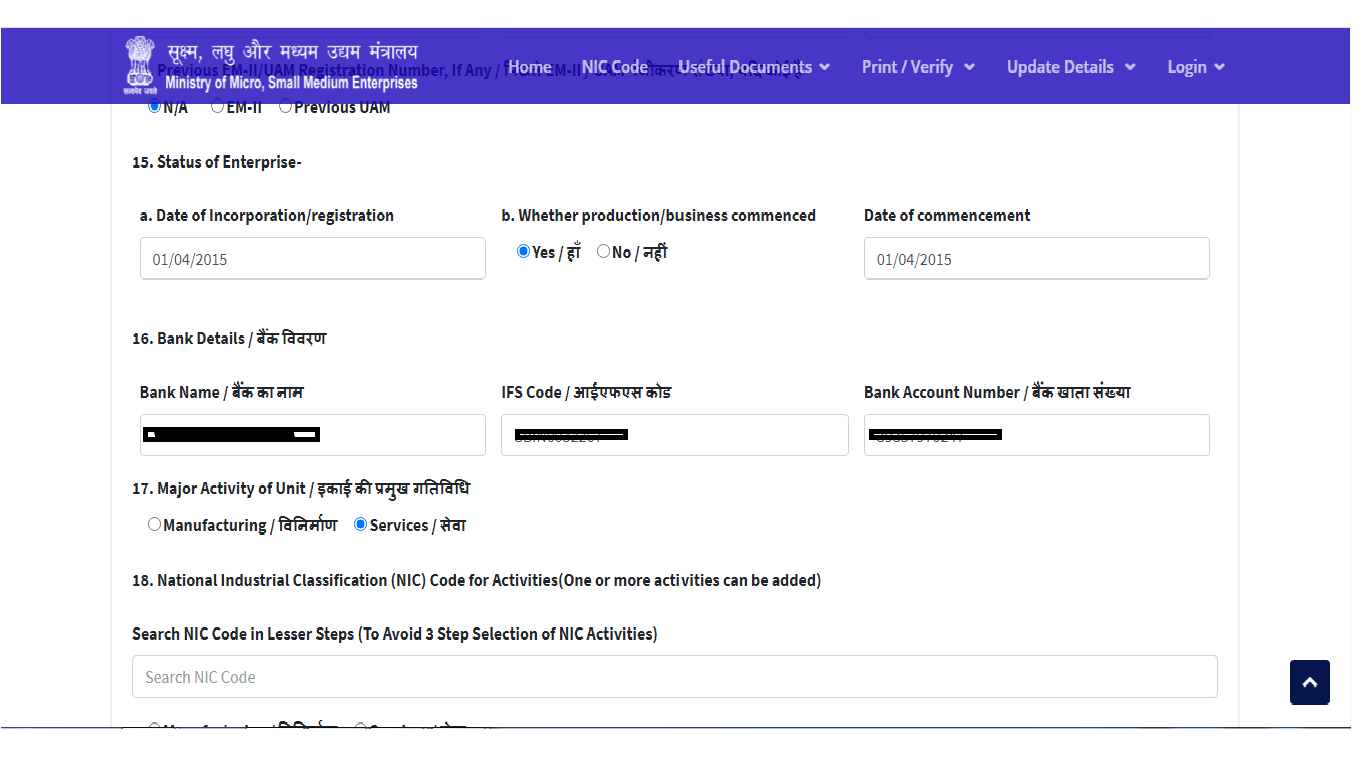
Step:-8 Enter National Industrial Classification (NIC) code for Activities.
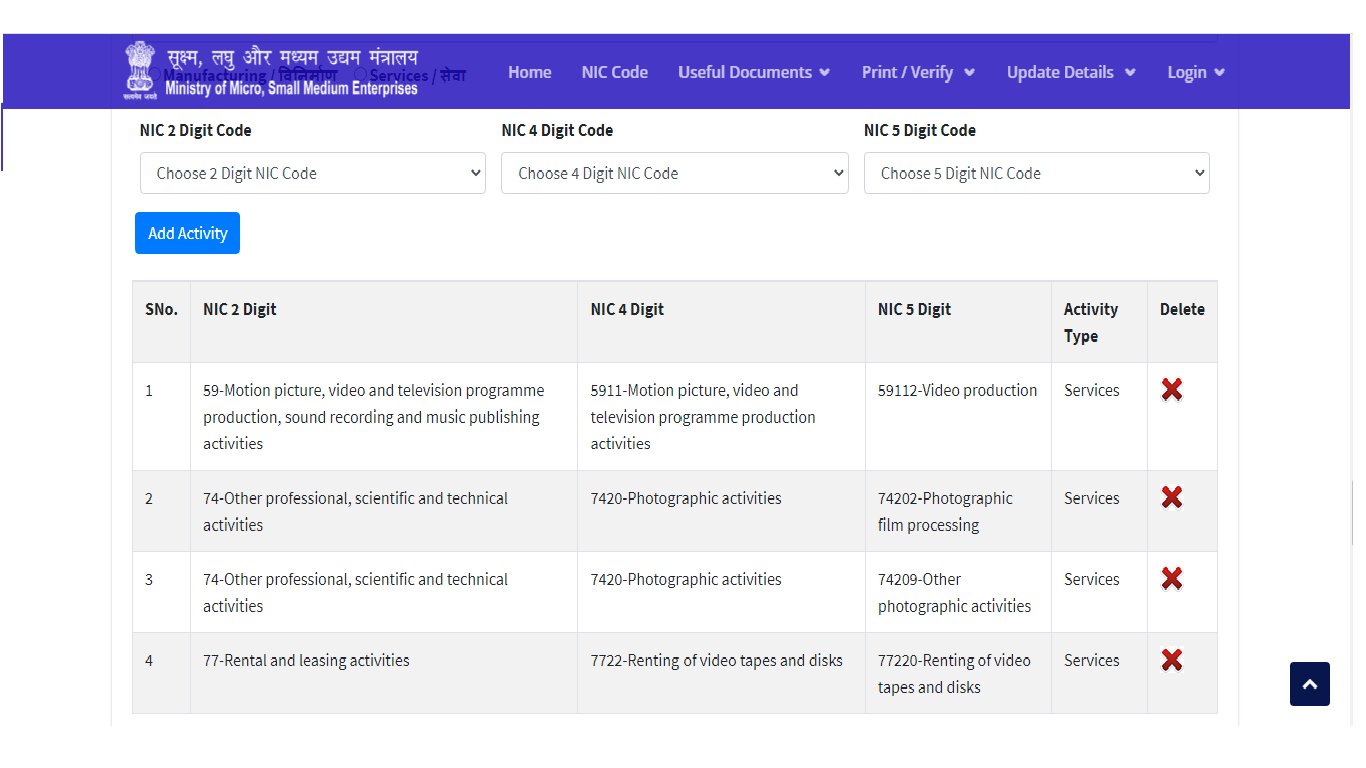
Step:-9 Enter Number of persons employed in enterprise. Also enter the detail of investment in Plant and Machinery.
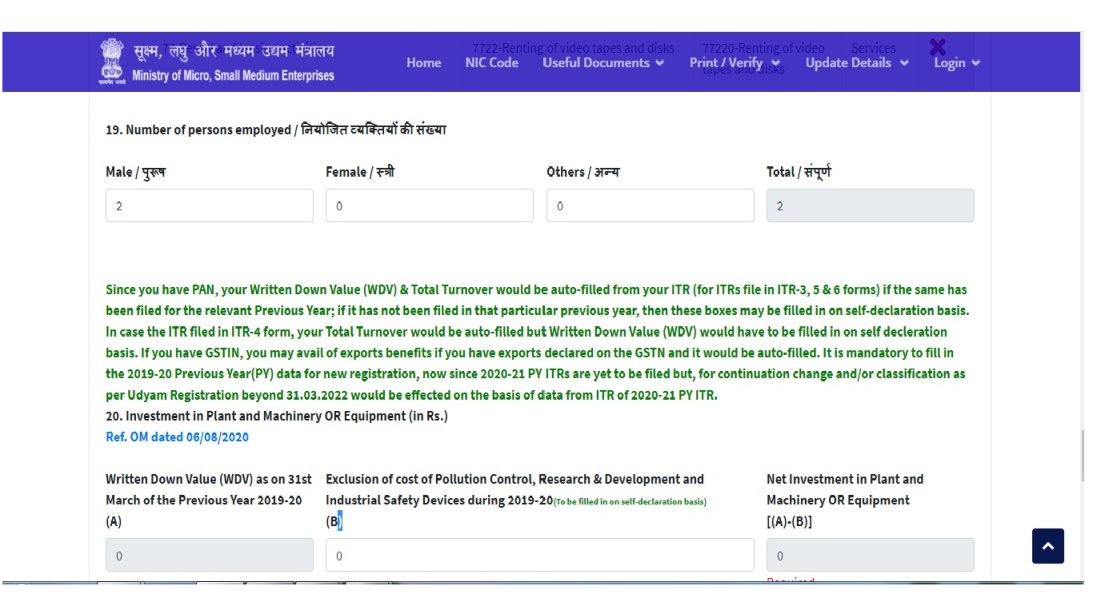
Step:-10 Detail of Turnover in Rs. also required to be enter.
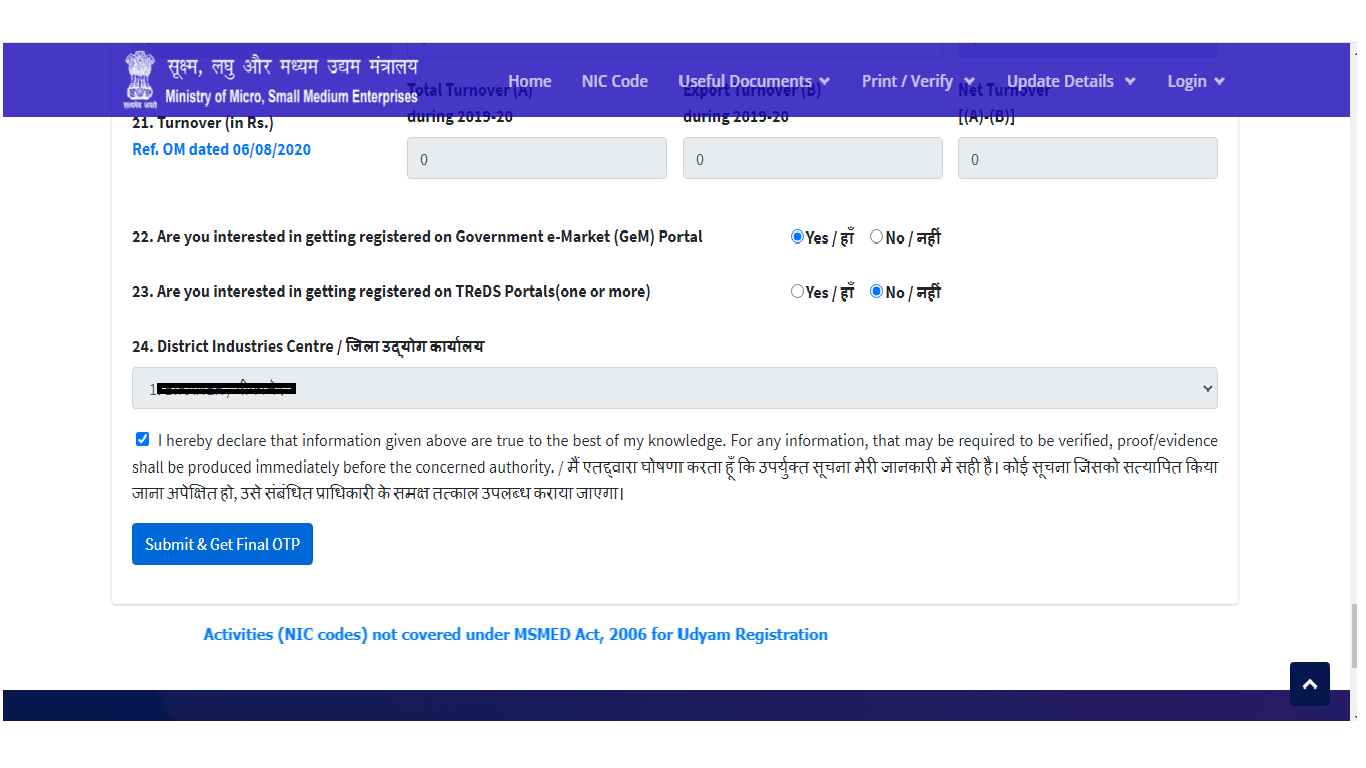
Step:-11 After entering all the details, click on "Submit & Get Final OTP". A popup message will open to ensure that detail and mobile number is correct. For Migration from Udyog Aadhaar to Udyam Registration
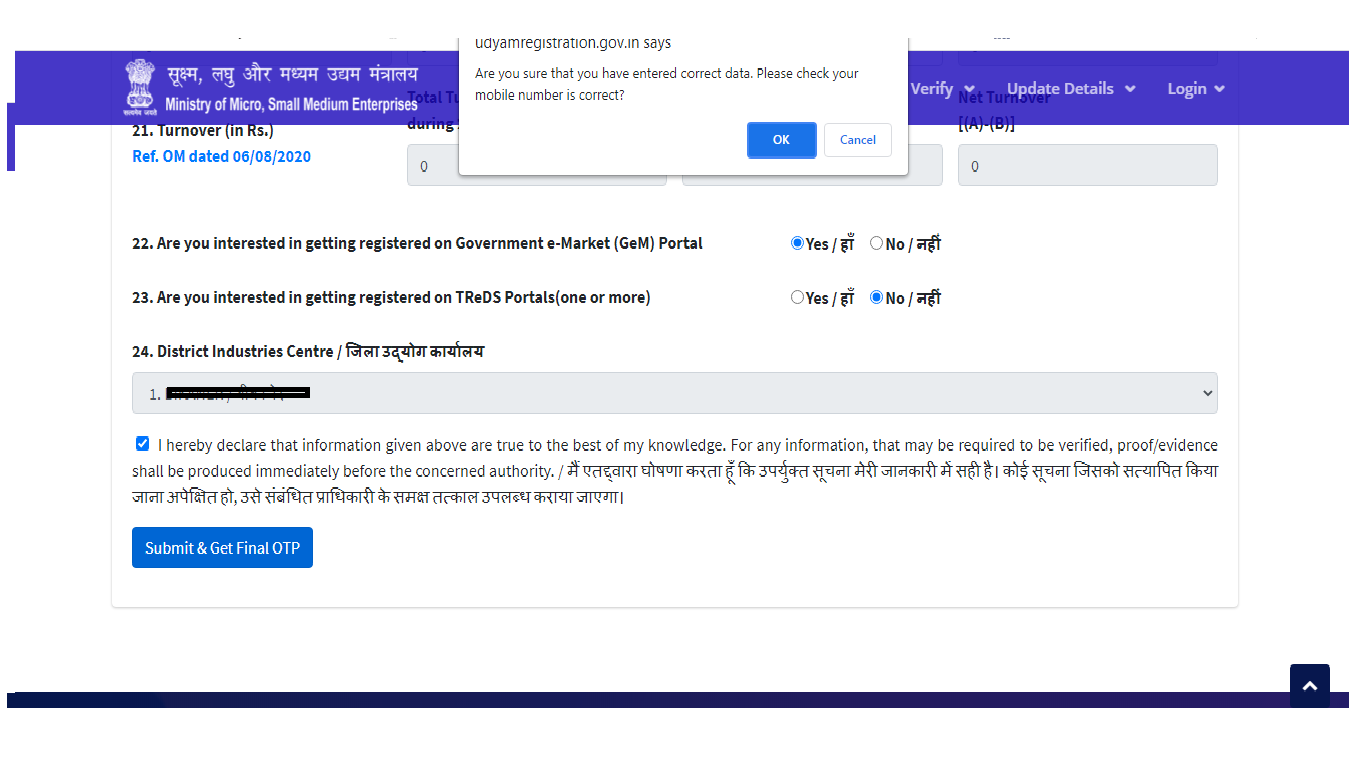
Step:-12 Enter OTP and Verification Code and click on "Final Submit"
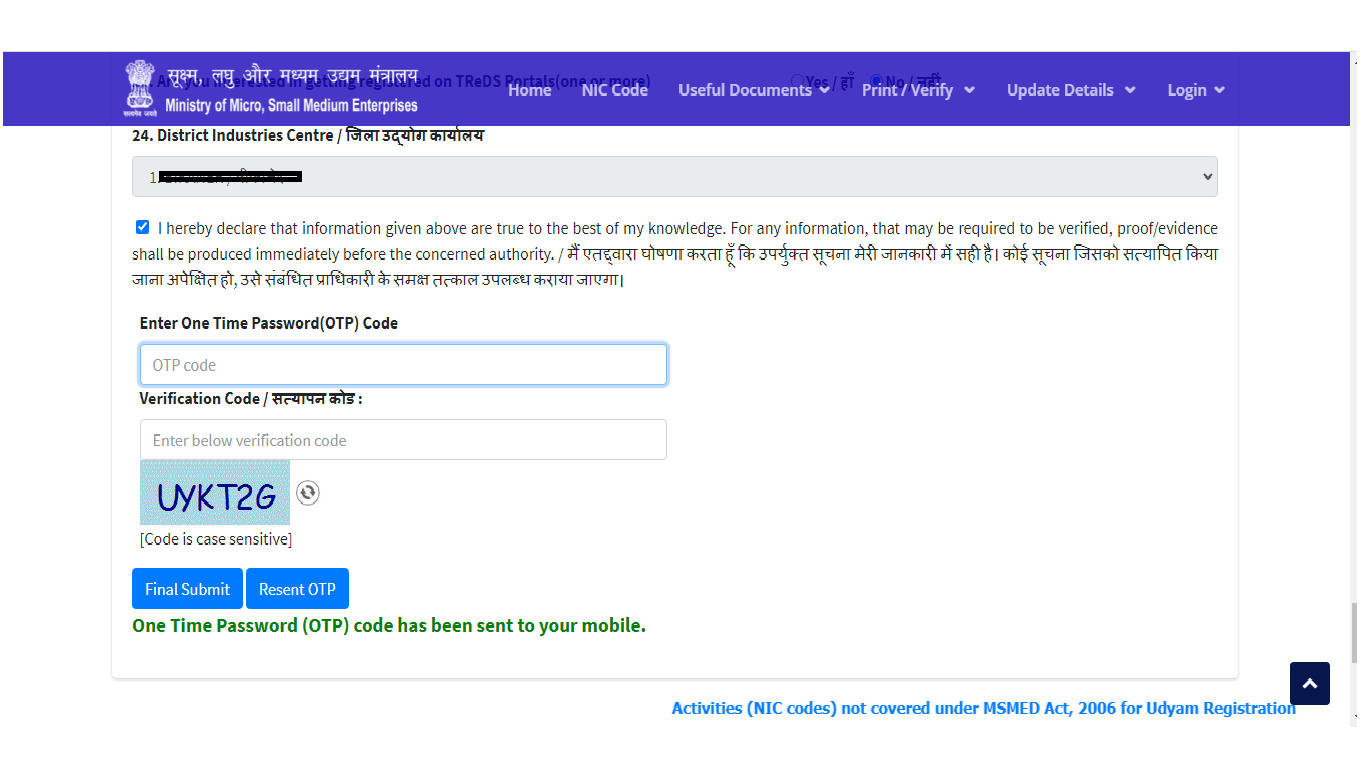
Step:-13 Once all the details are submitted and verify the OTP, you will receive the Udyam Registration Number. This is the process of Migration from Udyog Aadhaar to Udyam Registration.
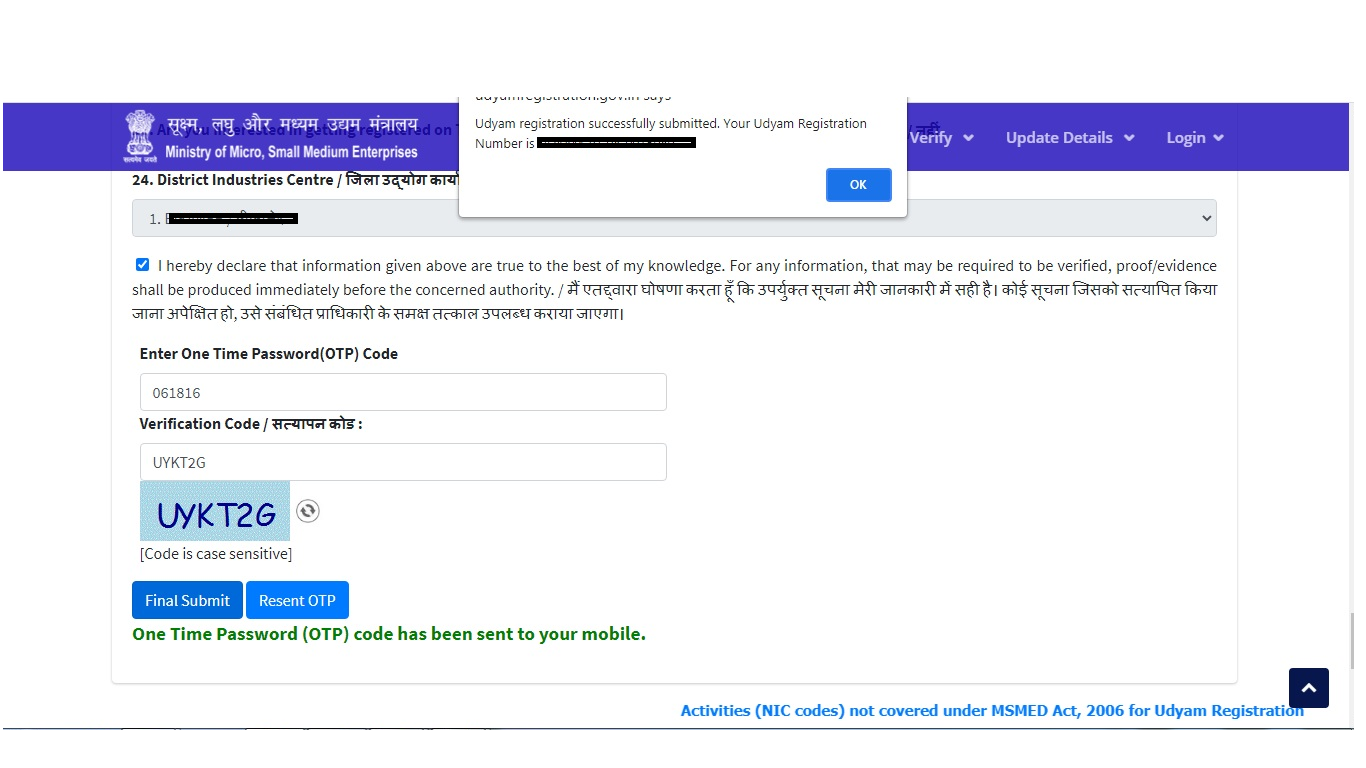
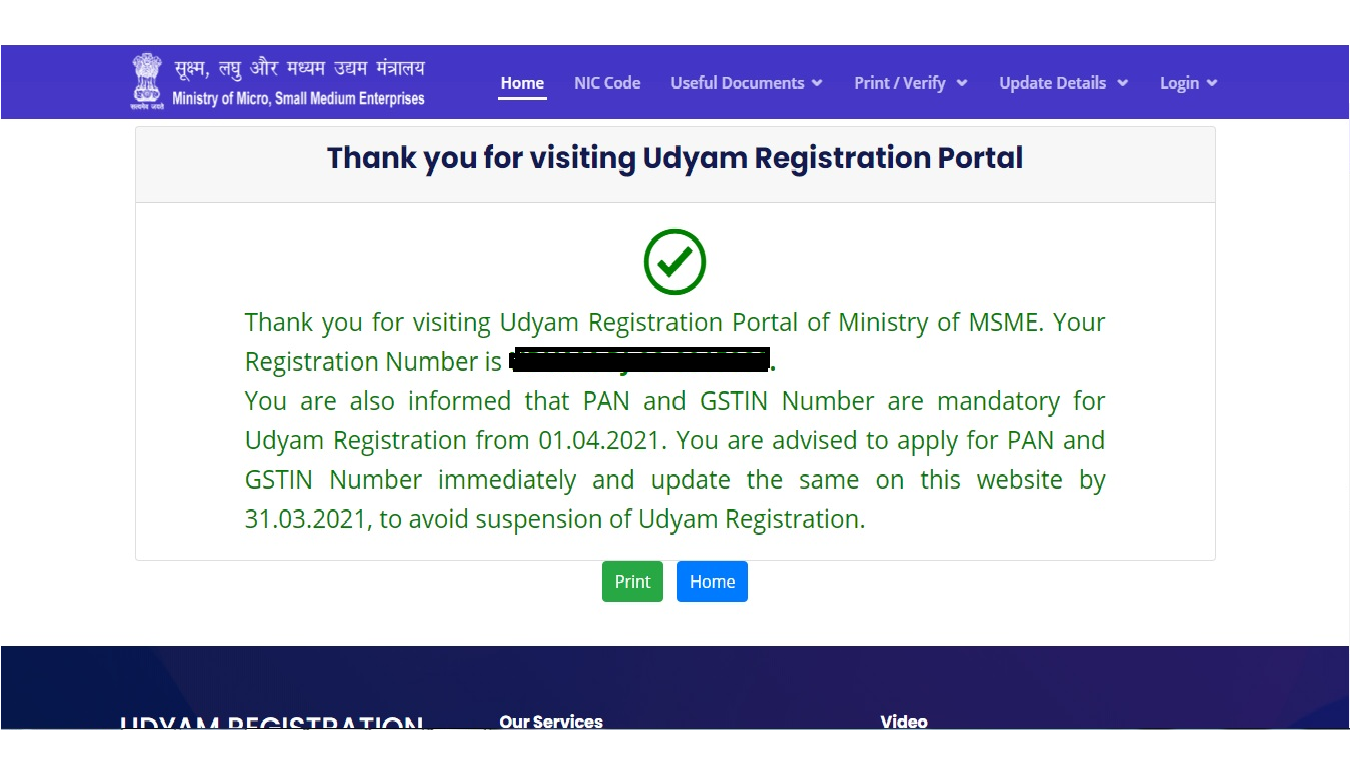
Download Udyam Registration Certificate:-
After generation of Udyam registration number i.e. Migration from Udyog Aadhaar to Udyam Registration, You can download Udyam Registration Certificate in following way:-
Step:-1 Visit to "https://udyamregistration.gov.in/PrintUdyamCertificate.aspx" and enter Udyam registration number , Mobile number and Choose OTP option which will be either on Registered mobile number or Registered Email ID and now click on "Validate & Generate OTP"
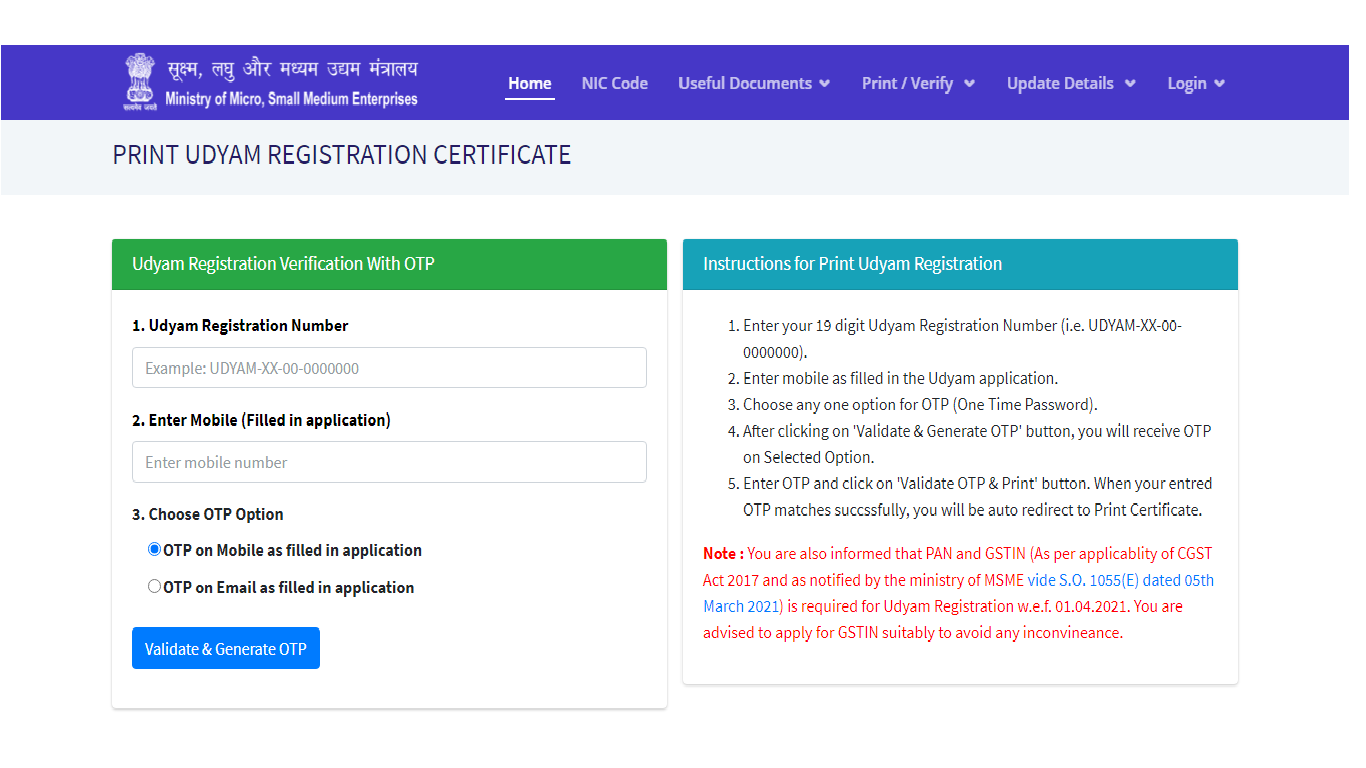
Step:-2 Enter OTP and Click on "Validate OTP & Print"
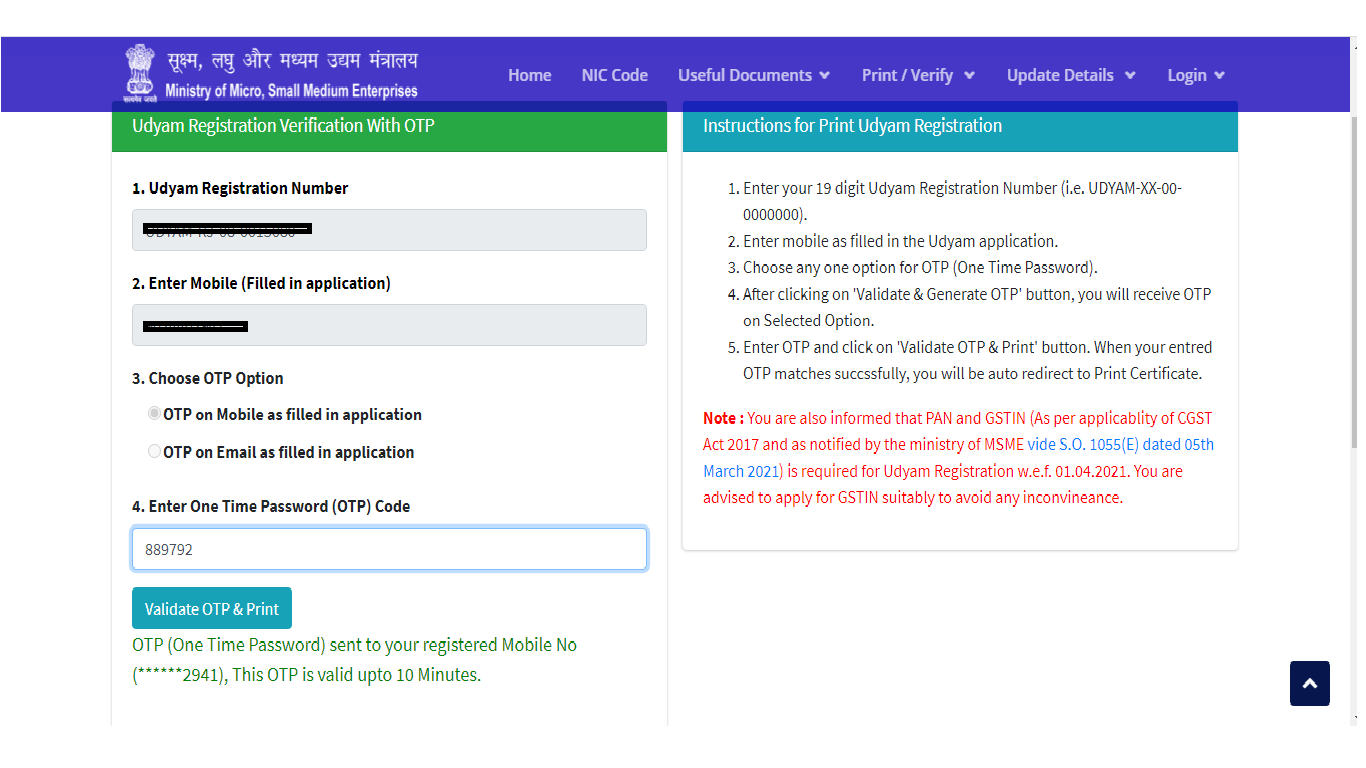
Step:-3 You can print Udyam Registration Certificate with and without Annexure also.